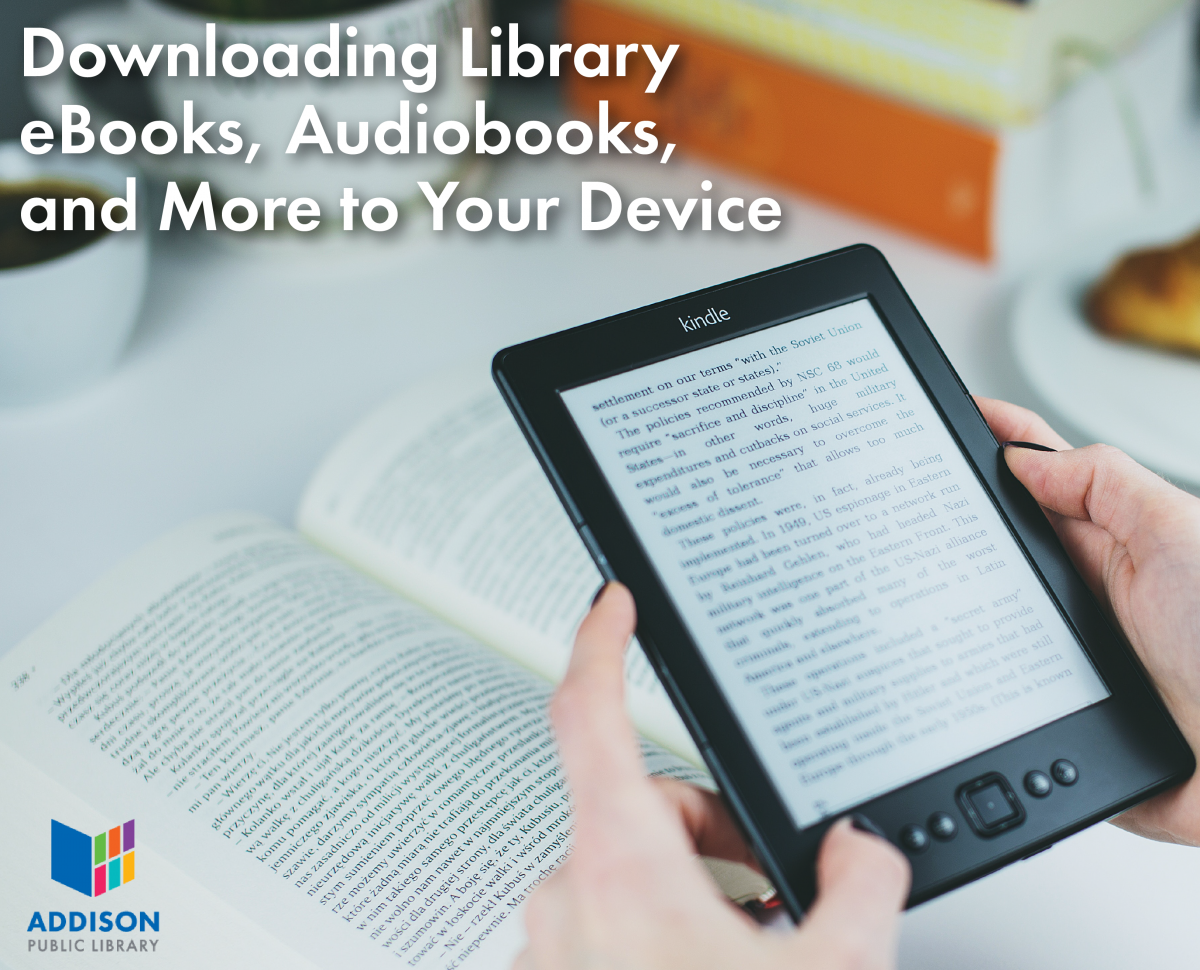 Did you know you can download our eBooks, audiobooks, magazines, TV shows, movies, and music straight to your smartphone, Kindle, tablet, or computer? When you borrow our digital materials, you can enjoy the library from anywhere in the world—or from the comfort of your couch.
Did you know you can download our eBooks, audiobooks, magazines, TV shows, movies, and music straight to your smartphone, Kindle, tablet, or computer? When you borrow our digital materials, you can enjoy the library from anywhere in the world—or from the comfort of your couch.
Digital materials will return to the library automatically, so you’ll never have to worry about returning items on time. Borrowing our eBooks and more is also a great way to save money. Purchasing eBooks or subscriptions to services like Audible can add up quickly, but when you use your Addison Public Library card for those items, they’re free!
What do I use to borrow...
|
eBooks & Audiobooks |
Axis 360, Libby, Hoopla, Cloud Library (eBooks),Biblioboard (eBooks) |
|
Magazines |
|
|
Movies & TV Shows |
|
|
Music |
|
|
Comics |
What services will work on my device?
|
Apple iOS Smartphone/Tablet |
Cloud Library, Axis 360, Libby, Hoopla, Flipster |
|
Android Smartphone/Tablet |
Cloud Library, Axis 360, Libby, Hoopla, Flipster |
|
Kindle Kindle Fire |
Libby Cloud Library, Axis 360, Libby, Hoopla, Flipster |
|
Windows Computer |
Cloud Library, Axis 360, Libby, Hoopla, Flipster |
|
Apple Computer |
Cloud Library, Axis 360, Libby, Hoopla, Flipster |
| Nook eReader | Cloud Library, Axis 360 (if Nook HD), Libby |
| Kobo eReader | Libby |
Tips:
- Please note: the Libby app replaces the OverDrive app, which will be removed from app stores effective Feb. 23, 2022. Users who previously installed the OverDrive app will still be able to use it for the foreseeable future.
- When using a smartphone, tablet, or Kindle Fire, you’ll need to download the app for the service you want to use through your device’s app store.
- For some eReaders, you may need to install and authorize Adobe Digital Editions on your computer in order to use an eBook service. We have help guides available for each platform, so don’t worry!
- For any device, sometimes a service may not work if your device is not up to date or is part of an older, incompatible generation. If you need help, you can always Book a Tech to help you with your device.
How long can I borrow digital materials?
- Most eBooks and Audiobooks can be checked out for 14 days.
- eMagazines never expire, so you can keep them on your device for as long as you want.
- For materials on Hoopla, you can borrow them for 3-21 days depending on the item.
Can I renew eBooks or other digital materials?
Yes, you can renew items in the Cloud Library, Axis 360, and Libby apps. With Hoopla, since titles are always available, you will be able to borrow the material again right away after the loan period ends.
What services have digital materials for children?
All of them! In addition to the services listed above, young readers may also like:
|
Animated, talking picture books |
Works via internet browser on computer, smartphone, or tablet |
|
|
Animated fiction stories are paired with nonfiction books to make reading and learning fun |
Works via internet browser on computer, smartphone, or tablet |
|
|
Similar to BookBlix, videos are paired with nonfiction books and project ideas to help children explore topics like earth science, history, and more |
Works via internet browser on computer, smartphone, or tablet |
Need a reading recommendation?
Novelist Plus
Browse for books based on what you like or what you’re in the mood to read with Novelist Plus. You can search for your favorite author to see authors that write in a similar style, or search for your favorite book to see similar books you might enjoy. You can even search for a book based on the genre, type of storyline, character, or pace you’re interested in. Younger readers can search for books on Novelist K-8 Plus.
Personal Reading List
In a reading rut? Request a personal reading list, and we’ll find a book tailored to match your tastes!
Book Box
We offer a specialized Book Box six times a year for readers of all ages. Visit our Book Box hub to see what’s currently available.
